[iPhone SDK] How to install iPhone app which is built with "AdHoc" profile for Windows and Mac
How to find UDID
※Use "Ad Hoc Helper"
You can email UDID with this tool.
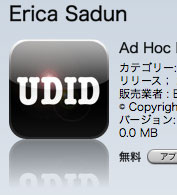
※Use iTunes
・You can display UDID of your iPhone/iPod touch by click the following area in iPhone/iPod touch's preference screen. You can copy UDID with Ctrl+C after click there.
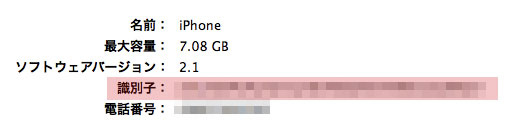
How to install
※Expand
If app is zipped, you have to expand it. There are some unrelated files whose name begin from "_.", but you should ignore such files.
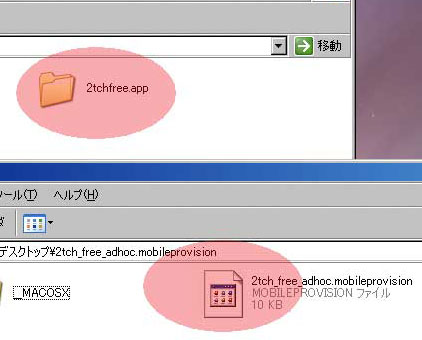
※Install via iTunes
Select 2 files, hoge.app,hoge.mobileprovision simultaneously and then drag and drop these 2 files into iTunes's application library.
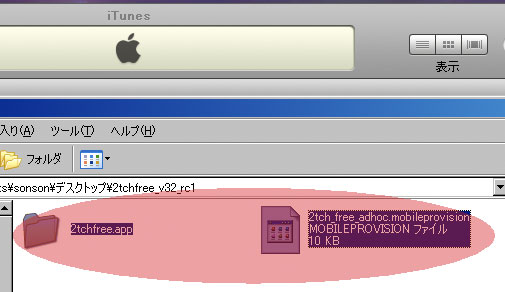
※Confirmation
Following icon is shown in iTunes's application library when your installation is successed.
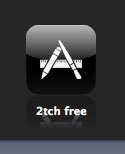
※Uhh... I can't install it....
Because...?
1.Provisioning file has some problems.
2.Don't you exchange/get new iPhone after you inform your UDID to developer.
3.Provisioning file has broken.